How to create an account via SubWallet
SubWallet is another advanced wallet for managing Substrate as well as EVM accounts.
-
To install Subwallet follow this link.
-
Open SubWallet by clicking its logo in the browser menu bar.
-
Click "Create new account":
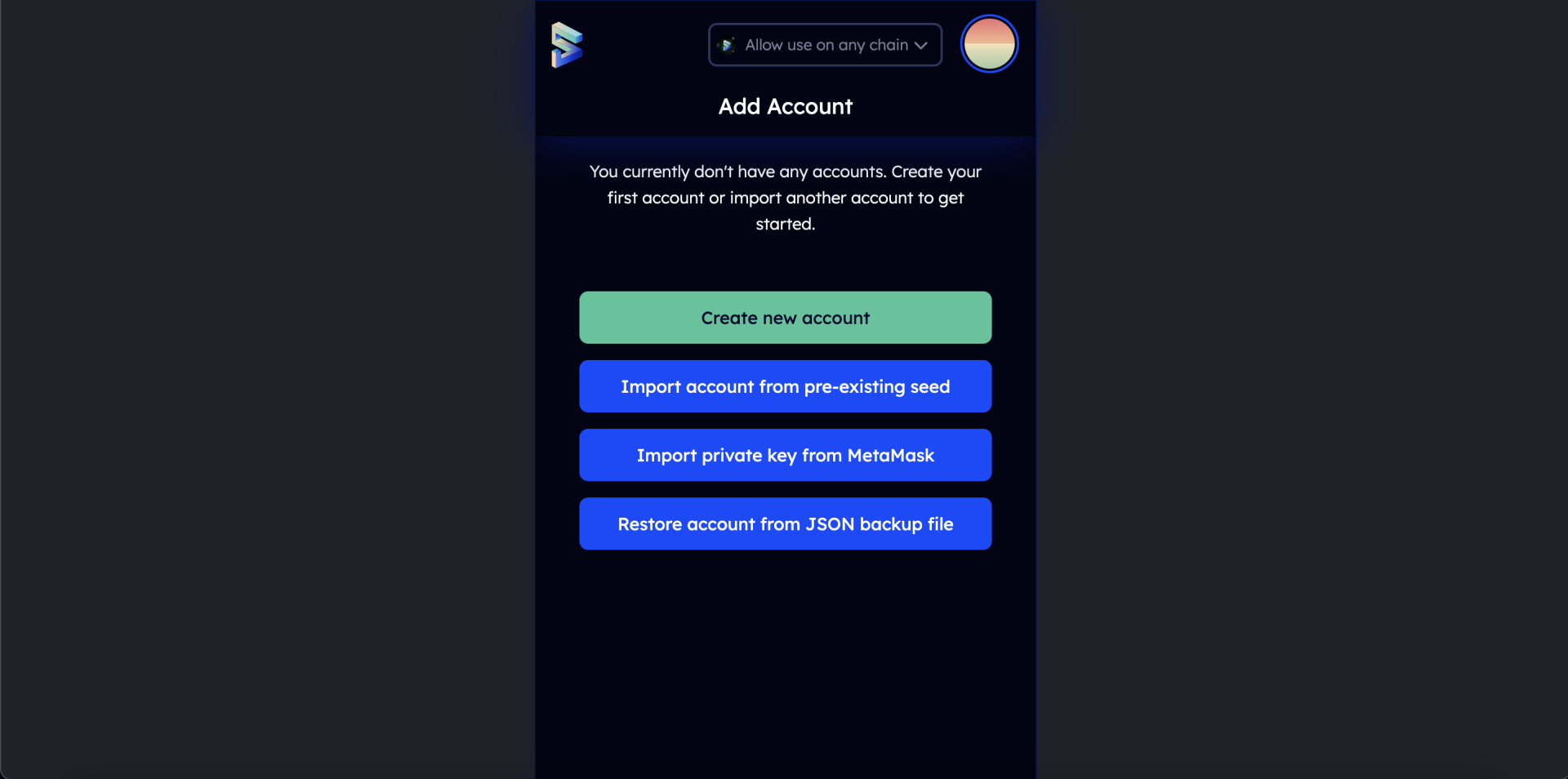
-
Select the type of account you want to create (SubWallet allows you to create Substrate-like and Ethereum accounts simultaneously). Copy your seed phrase and keep it in a safe place:
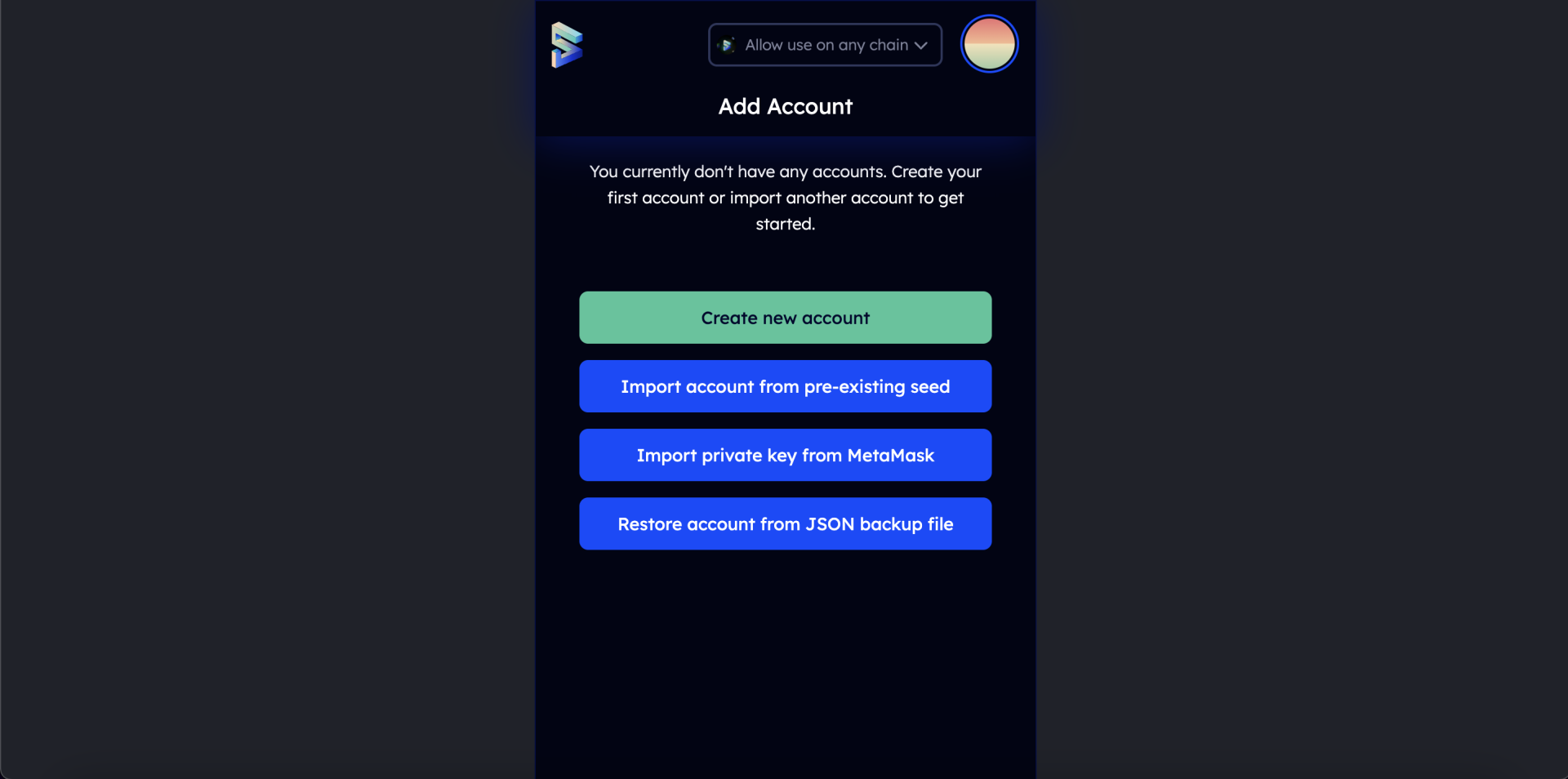
-
Provide your password in the next step and click "Add the account with the generated seed":
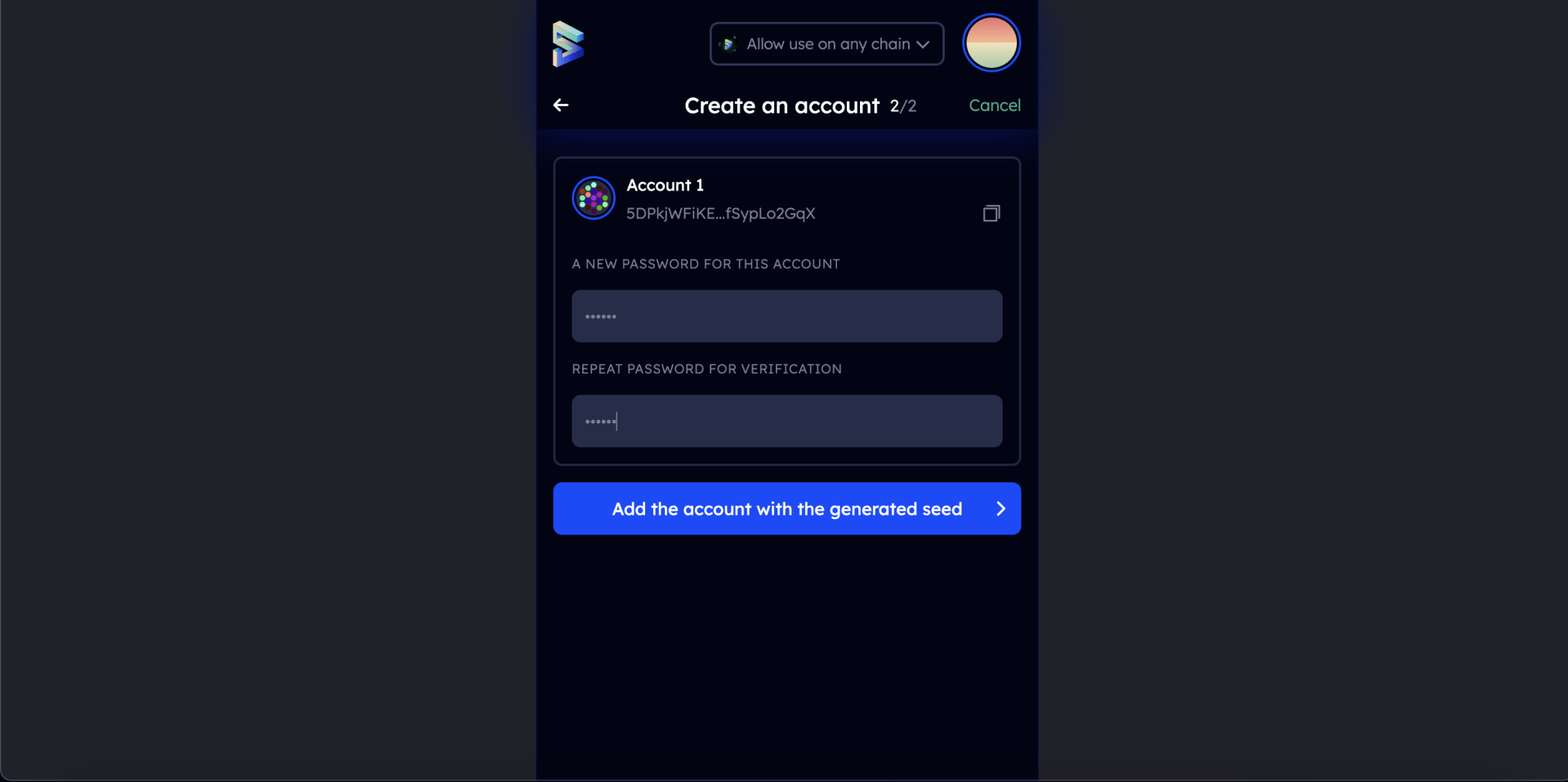
Congratulations, your wallet has been successfully created!