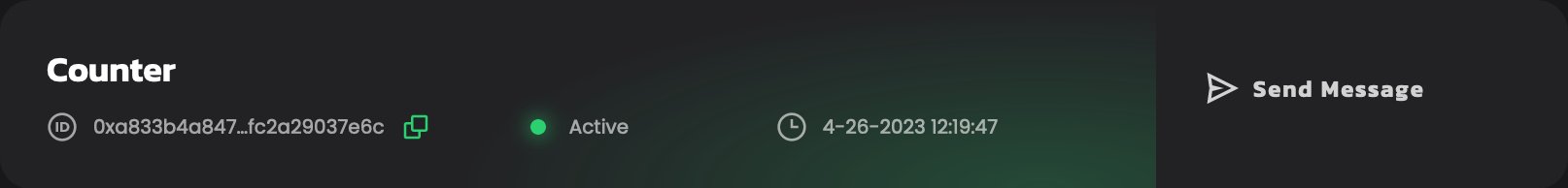Upload Program
-
When your account balance is sufficient, click the Upload program and navigate to the
.opt.wasmthat was specified above. -
Specify the program Name and click Calculate Gas button. The Gas limit will be set automatically. Now click the Upload program button.
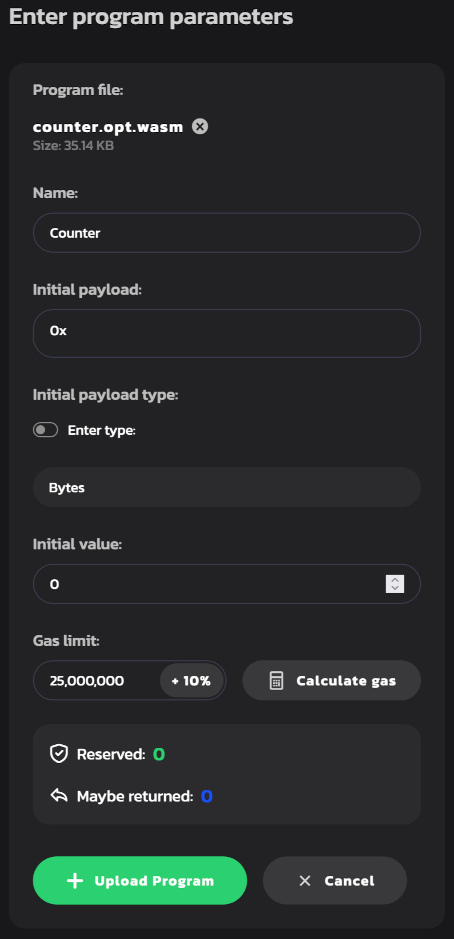
-
Sign the program uploading the transaction to the Vara network. Also, sign the program and metadata upload to the Gear demo environment so you could work with the program. It is recommended to set the checkbox
Remember my password for the next 15 minutesfor your convenience.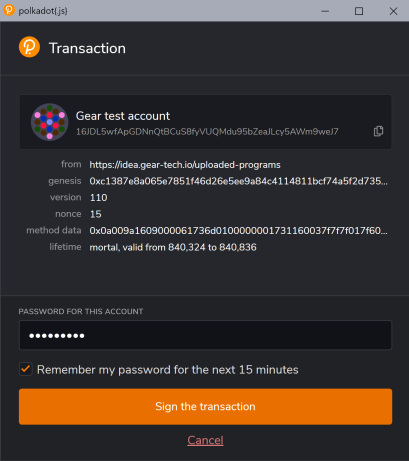
note
The red dot status for a program indicates init failure. Try to upload the program again with an increased Gas limit.
-
Once your program is uploaded, head to the
Programssection and find your program.