3. Homework "Tamagotchi"
Let's write a smart contract for a Tamagotchi game that will store the Tamagotchi's name and date of birth.
Smart contract
0️⃣ Don't forget to fork the template repository and create a new branch for your homework. All changes should be made in the 01-tamagotchi folder.
1️⃣ Add name and date_of_birth fields to the Tamagotchi struct. The date_of_birth field will keep a timestamp in milliseconds since the beginning of the Unix epoch (1970-01-01 00:00:00 UTC).
#[derive(Default, Encode, Decode, TypeInfo)]
pub struct Tamagotchi {
pub name: String,
pub date_of_birth: u64,
}
2️⃣ Your Tamagotchi program should accept the following messages:
Name- the program provides the name of the Tamagotchi;Age- the program provides information about the Tamagotchi's age.
#[derive(Encode, Decode, TypeInfo)]
pub enum TmgAction {
Name,
Age,
}
3️⃣ Program should return the following events:
Name(String)- the reply to theAgeaction contains the name of the Tamagotchi;Age(u64)- the reply to theNameaction contains the age of the Tamagotchi (in milliseconds).
#[derive(Encode, Decode, TypeInfo)]
pub enum TmgEvent {
Name(String),
Age(u64),
}
4️⃣ To connect your Tamagotchi contract to the frontend application, ensure the metadata is as follows:
pub struct ProgramMetadata;
impl Metadata for ProgramMetadata {
type Init = In<String>;
type Handle = InOut<TmgAction, TmgEvent>;
type State = Out<Tamagotchi>;
type Reply = ();
type Others = ();
type Signal = ();
}
5️⃣ During initialization, set the Tamagotchi's name and date of birth and send a reply confirming successful initialization. You can modify the birth date by utilizing the exec::block_timestamp() function from the gstd library. This function represents the block generation time in milliseconds measured since the beginning of the Unix epoch.
#[no_mangle]
extern "C" fn init() {
// ...
}
6️⃣ Add the code to the handle function that will process the Name and Age actions. The Name action should return the Tamagotchi's name, and the Age action should return the Tamagotchi's age in milliseconds.
#[no_mangle]
extern "C" fn handle() {
// ...
}
7️⃣ Add the state function to your program that returns the instance of the Tamaogtchi struct.
#[no_mangle]
extern "C" fn state() {
// ...
}
8️⃣ Complete the test that checks the initialization of the Tamagotchi contract and the correctness of the handle function.
#[test]
fn smoke_test() {
let system = System::new();
let program = Program::current(&system);
// ...
}
Then upload your contract to the Vara Stable Testnet at https://idea.gear-tech.io.
Frontend
-
Install Node.js and NPM. Ensure you've installed the latest version of Node.js.
-
Then install
yarn:npm i -g yarn -
In the
frontenddirectory, run the following commands:yarn
yarn dev
You'll find the .env.example file. Within the file, observe the line:
VITE_NODE_ADDRESS=wss://testnet.vara.rs
This line signifies the application operates on the Vara Testnet node.
You can also run a local node, upload a Tamagotchi contract and work with contracts on a local node by indicating:
VITE_NODE_ADDRESS=ws://localhost:9944
It also contains other variables which we'll explore in upcoming lessons.
For the first lesson, edit your own .env file and check whether the VITE_NODE_ADDRESS variable is set to wss://testnet.vara.rs there.
After running the yarn dev command and opening http://localhost:3000 in a browser, you'll see the following window:
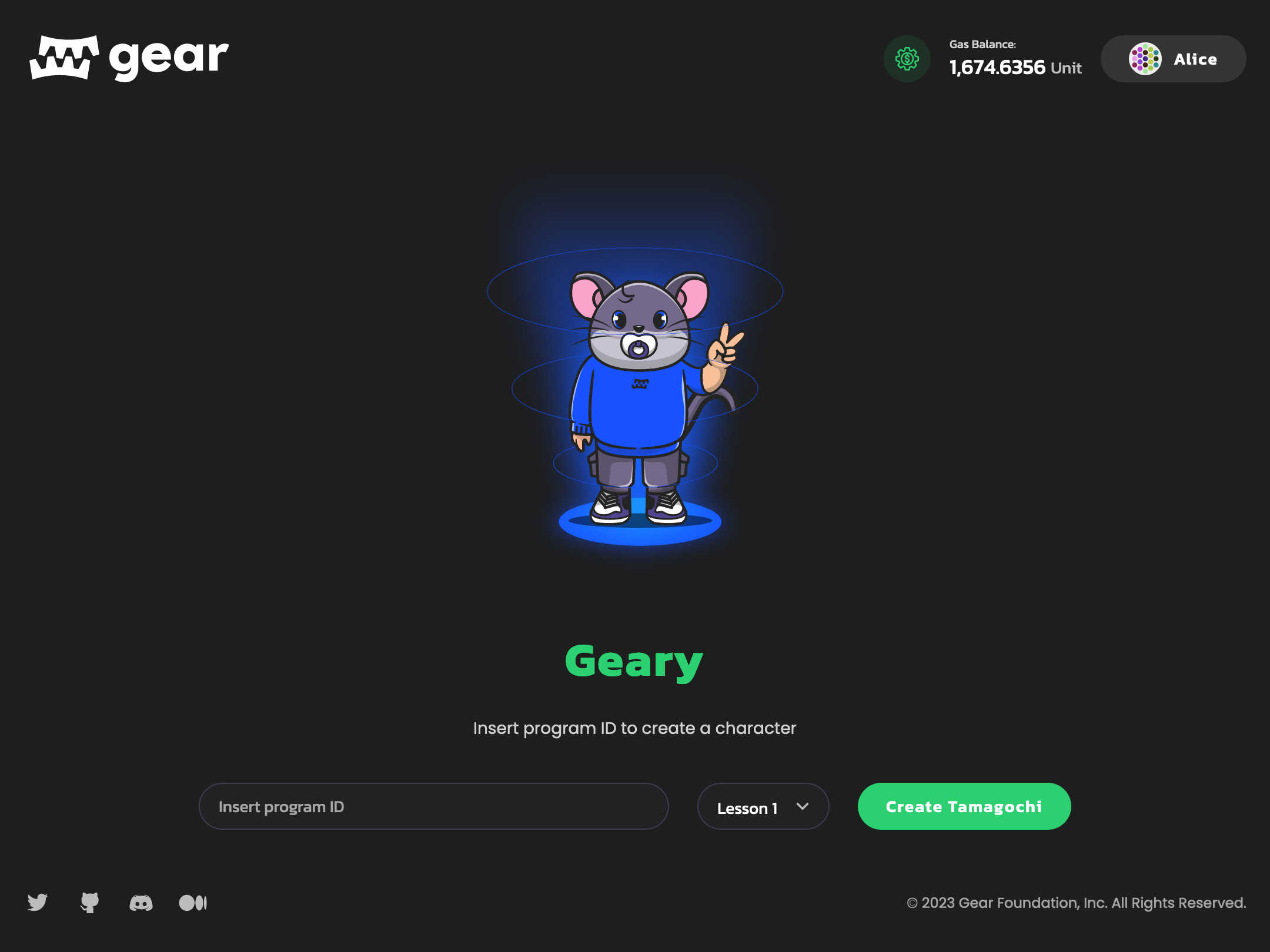
Also, you'll find the frontend deployed in your GitHub Pages at the corresponding address (something similar to https://mynick.github.io/myname-gear-academy/).
Select Lesson 1 and paste your Tamagotchi program address. Then, click the Create Tamagotchi button to witness your Tamagotchi come to life!
Please provide a link to the pull request (PR) in your repository containing your Tamagotchi contract. Also, please paste your Tamagotchi program address as shown in the example below:
- PR: https://github.com/mynick/myname-gear-academy/pull/1
- Program address:
0xd43593c715fdd31c61141abd04a99fd6822c8558854ccde39a5684e7a56da27d